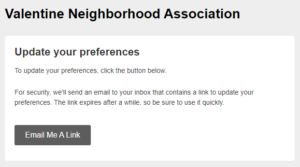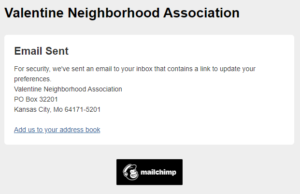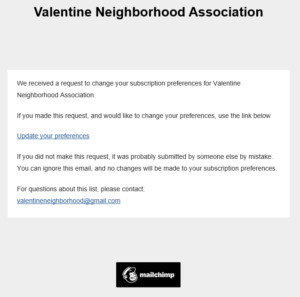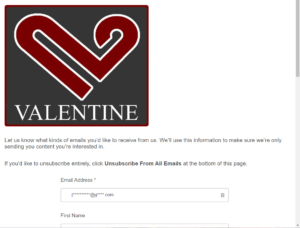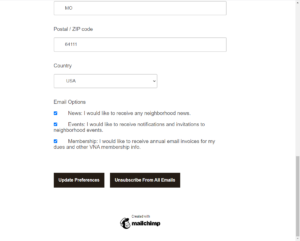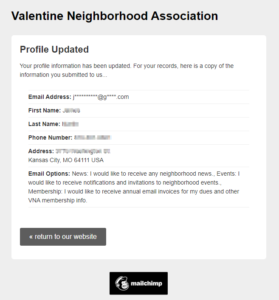If you are interested in signing up for our emails, go here.
We do not share our email addresses or profiles with anyone. Here is the information we request and what we use it for.
- Email Address: Obviously we need this to send emails and it is required.
- First Name, Last Name: It is helpful for us to know who the email address belongs to. Email addresses without a name are suspect and may be removed.
- Phone Number: If you interact with the Valentine Neighborhood Association (VNA) or neighbors, phone numbers provide a means for texting or calling in an emergency.
- Address: If you are a member of the VNA, or might become one, we need your address. Dues are per household, so we need a physical address where we can credit the payment. We have a page where we list the member addresses. Put your house number and street name on Address Line 1, and any apartment number on Address Line 2.
- Email Options: Also known as “preferences” these determine what kind of emails you wish to receive from us. Obviously, you need to check at least one. Uncheck the ones you do not want to receive. The options include:
- News: We send out email newsletters to tell you what’s going on in the neighborhood and what we will be discussing at our general meetings. We may also send out other emails when there is an immediate need.
- Events: The VNA usually has events including a Valentine’s Day Celebration, July 4th Parade and Pot Luck, Holiday Luminaria and Party, Progressive Dinner, Thirsty Thursdays and more. If you want to be included, check this.
- Membership: If you want to be a VNA member, at least one person in your household should check this. We will send an email invoice in February to remind you about dues and allow you to easily pay your dues with the click of a button. Any other information regarding memberships may be sent as well. For more information on VNA membership, visit our Joining the VNA page. For more information on the invoicing, visit our VNA Invoicing page.
Suggestions for setting your preferences
If you are or want to be a member of the VNA
If one person in the household usually handles the bills, you will probably want that person to check “Membership” and have the rest of the household uncheck “Membership”. That way, only the bill payer will receive the annual email invoice. If you want multiple household members to receive the invoice, that is OK. If any member of the household pays the invoice, the household will be credited. Just realize that anyone who does not pay the invoice, will get the one reminder. We credit the household for dues paid, but we don’t go back and cancel the other invoices.
You will want to check both “News” and “Events” so you will get the latest news and also be informed and invited to neighborhood events like the July 4th picnic and parade, holiday parties, and progressive dinner.
If you are not a Valentine member but want to interact with members for political or other reasons
You also will want to check both “Events” and “News” so you will be invited to events and be able to share in the news. Some events require you to be a member.
If you have a passing interest in what’s going on in Valentine
Just check “News”.
Changing your profile and preferences
Once you are on the list, you can change the profile information and preferences by clicking on the “update your preferences” link at the bottom of any email you receive from us. Here is what happens when you click that:
Each of these steps may take awhile. The first thing you get is the following in a browser window.
When you click on “Email Me A Link” the following will appear in the browser.
In your email inbox, you will receive an email that looks like this.
When you click on “Update your preferences” you will get this in your browser. Here is what it looks like at the top.
This form allows you to update your profile information. It will be loaded with what is currently in your profile. When you scroll to the bottom, you will see this.
Select or deselect your preferences and update your profile. Then click the “Update Preferences” button. Finally you will see this in the browser.